Anatomy Of A Master Swipe File: Part I
Productivity — By Marc HartyEditor’s note: this is the first in a series of best practices on building highly effective swipe files. A swipe file typically contains someone else’s intellectual property you purchased. As such a swipe should be for your own use or for that of your marketing team.
Can you guess why I chose a vault image? Because my master swipe file is one of my most valuable resources. It’s my secret weapon. And one that always gives me instant leverage over the competition. Want to know why? Keep reading…
First, a question: do you have a swipe file? Do you even know what a swipe file is? And what’s the difference between a swipe file and a master swipe file? I’ll answer the second question first.
Before I tell you why a swipe file is so powerful, lets define it by what it is NOT. A swipe file is not a collection of marketing techniques giving you free reign to steal or plagiarize what someone else has already written or produced.
A swipe file is something you either a) buy or b) build on your own. A swipe file can be very narrow and specific. It can be digital or hard copy or both. Some example swipe files could include:
- Email subject lines
- Postcard mailings
- Video sales letters
“A swipe file is an easy-to-access resource of highly effective marketing techniques. These techniques are the “best of the best” and can be assembled, archived and retrieved via a variety of media and formats and methods, both online and offline.”
So what’s the difference between a swipe file and a master swipe file? Well, you’ll most likely have several individual swipe files as mentioned above. A master swipe file brings much needed organization, accountability and actionable results to how you manage and use your swipe files. I’ll talk more about master swipe files in parts II and III of “Anatomy of A Master Swipe File”
Chances are, you may have been assembling swipe files already and didn’t know it! But questions often arise, don’t they?
3 Critical Questions In Building Any Swipe File
As you can imagine, a little planning goes a long way. So before you buy or build any swipe file, ask yourself the following questions. That way, you can to zero in on how this particular swipe file can most benefit you.
Question #1: Why? Think “Thin Slicing” for one…
The easiest answer is it makes the absolute best use of our most precious resource. No, no money. Time. We’re overwhelmed with information. So if we can make decisions faster, even with limited information or time, that’s a good thing, right?
Malcolm Gladwell, author of “The Tipping Point” and “Blink”, defined the technique of “thin slicing” this way…
“As human beings we are capable of making sense of situations based on the thinnest slice of experience. I have an entire chapter in “Blink” on how unbelievably powerful our thin-slicing skills are.”
The Wikipedia page on “Blink” describe thin slicing this way: “Spontaneous decisions are often as good as—or even better than—carefully planned and considered ones. Gladwell draws on examples from science, advertising, sales, medicine, and popular music to reinforce his ideas.”
Do you have time to review 10 DVDs to uncover the best practices about Facebook? Probably not. But if you can get a cheat sheet or a swipe file about do’s and don’ts, which would give you enough to take action. (And you can always review those DVDS later and make enhancements on what you’ve already produced!)
It’s all about getting from learning to doing as fast as possible. As someone who creates information products, I always keep in the back of my mind making all my products easy for people to consume. All so you can take action. Because it does no good if you learn something but don’t apply it.
Another reason why we use swipe files? Reinforcement. Sure, we may have consumed the most important elements of a press release headline, but it’s good to refresh ourselves when we’re in crunch time and on a deadline.
Question #2: How will it be used?
I’ve already mentioned that It’s mandatory we use swipe files ethically. We don’t pilfer. We produce anew. By that I mean that the right way to use a swipe file is to “train your brain.”
When I review my swipe file of headlines you know what my takeaways are? Here are a few:
- The right structure (like “how to…”)
- Make a HUGE promise
- Use facts not claims
- If possible, profile someone who overcame a real problem
- Get the audience to keep read what’s next!
In essence, I’m getting in an ultra productive mindset of creating powerful headlines. I’m not relying solely on my experience. I’m referencing other successful headlines and those swipe files, both bought and built that further distill the success traits of a winning headline.
Question #3: What format allows the easiest access?
The answer depends on a few variables. First, what type of content and media are you swiping? If it’s “teaser videos” than obviously the format will be in digital form.
However, if your headline swipe file contains writing elements, it’s often better to print it out. You know why? Scrolling! You lose time because you’re scrolling back and forth, looking at swipe contents.
For example, I have a swipe file on “bullet copy.” Bullets are often the most powerful components of any copy, whether it’s a salesletter, an article, blog post or special report.
But not all bullets are alike. There are different categories and approaches. Different styles and structures. For me, it’s far more effective to have printouts of the bullet text spread across my desk. That way I can scan quickly and highlight the specific bullet approach that makes the most sense at that time.
Coming Next in “Anatomy of A Swipe File”…
Can you believe I’m at 1000+ words already? So I’ll wrap things up here and give you a preview of what’s coming next.
Because the term “swipe file” is somewhat common, it’s critical we all be on the first page. So Part I was all about the what and the why of swipe files as well as how to use them ethically and with high integrity.
Now that we’ve got a foundation to build on, here’s what you’ll discover next:
- THE 5 most important swipe files to have no matter what your business
- Manual vs. automated swiping
- My secret checklist on what to look for in buying swipe files
- Time-saving tips on assembling online swipe files
- How to share your swipe files with your team–ethically
- The power of “hidden” swipe files
- The “swipe file on the fly” method of taking notes
- And more!
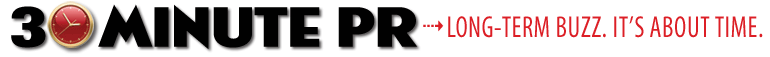






4 Comments
If you have tips or questions on swipe files, add them in the comments here…
~ Marc
Your organizational insights & structure(s) are vital – How many folks save great info “pack rat” style, and then can never find or use it?
I for one have tons of “great stuff” – But cant I find & use it?
Often not…
Excellent advice – I will go back & locate that which I have & compile the material into a spreadsheet, broken down as you suggest.
Your material stands on its own (though having Dr. Glenn as an endorsement is Very Strong).
My swipe files are really a series of copy I have cut and pasted into a MS word Doc and will reffer back to when I need some buzz words or some compelling copy. I try to kep it simple andorganized for easy refference.
-Robert Mont0ya
http://www.clevertonlocalmarketing.com
Okay, Marc, you have me looking for the follow up article now. I’ve been doing a Word copy and paste, too, but there has to be a better way. This is a good exercise for anyone who creates content.
Jim Bowman
ThePRDoc®